Description
In this exercise, you will practice polygonal modeling fundamentals and will use 3D software to build a polygonal model of three random objects.
Instructions
- Watch the Blender Foundation videos to get a refresher on the Blender’s interface.
- Look at the learning materials to get an understanding of modeling theory.
- Create a project folder. Save all assets to the project folder.
- Obtain three randomly generated objects from this website. Include a screenshot of the website objects in your project folder called YOURNAME-objects-modeling.jpg (or .png)
- If you are unsure about how to proceed with modeling your first, do a quick search to see if someone has a tutorial for starting to model the object. Drawing the object on paper, and then drawing polygons over top is also helpful to plan your topology.
- Create a new file for each object and save in the project folder.
Naming:
YOURNAME-modeling-object1
YOURNAME-modeling-object2
YOURNAME-modeling-object3 - Create one polygonal model for each scene file from your set of randomly generated objects in Step 2. (You should be making three objects since you’ve created three scenes.)
- Create a base mesh for each object.
- Focus on maintaining quads and good edgeflow. See example image of a crowbar below:
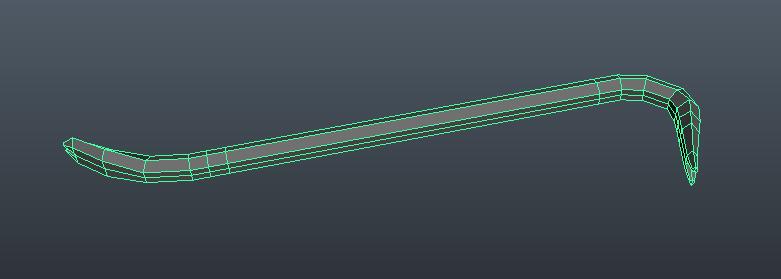
- Focus on maintaining quads and good edgeflow. See example image of a crowbar below:
- Compress the project folder once you’ve completed the tutorial and rename it YOURNAME-modeling-objects.zip.
- Upload the .zip file to the assignment dropbox.
- Ensure you’ve included everything properly. Failure to ensure that you’ve uploaded the file will result in your exercise being graded according the grading criteria.
To complete the assignment, upload your project folder containing your file(s) to your course section dropbox as a .zip file. If you do not know how to create a zip file, see this webpage.